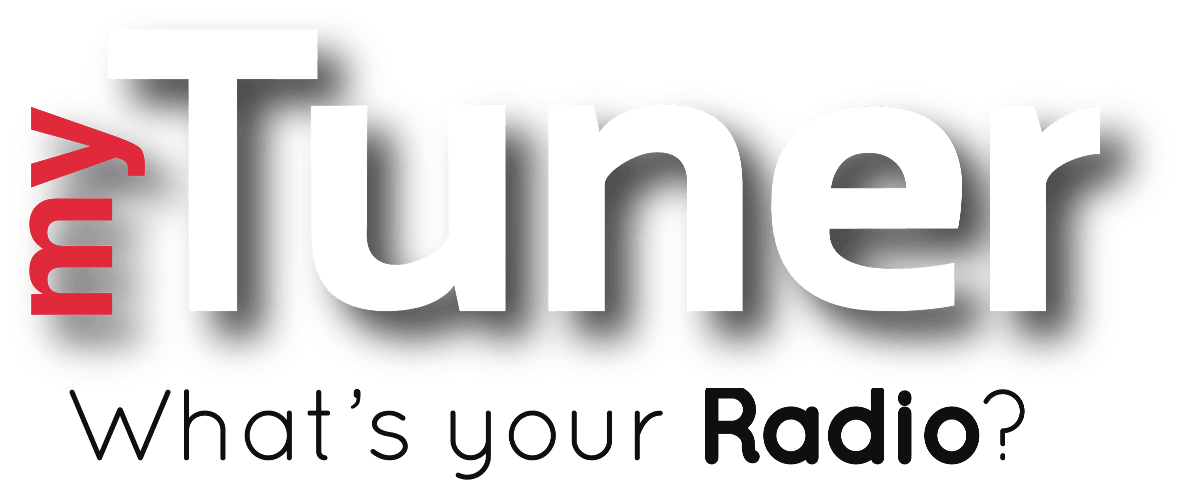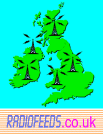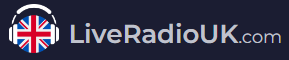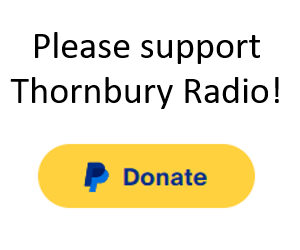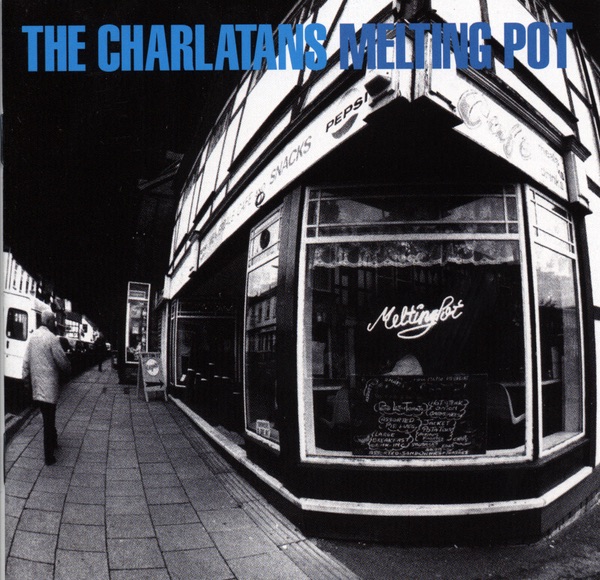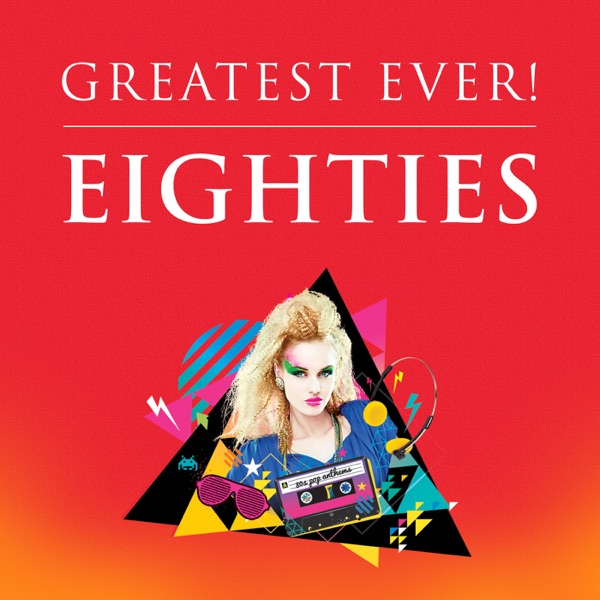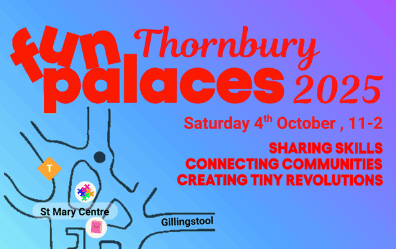How to Listen
There are a number of ways to listen:
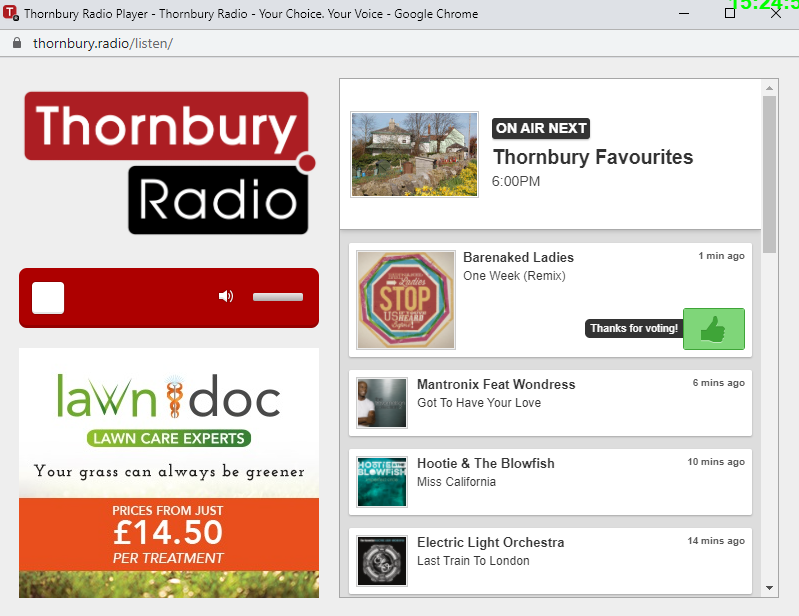
-
On the radio! We are on 105.1FM in and around Thornbury, and 107.5FM In Olveston, Tockington, Almondsbury & Severn Beach.
-
On a car radio you might need to find a manual tuning mode to find us - or do a scan in a stong signal area on high ground like at Dobbies Garden Centre on Milbury Heath
-
On a domestic radio, make sure the rod aerial is fully extended, and try a few different angles. Make sure the radio is near a window.
-
Other nearby electronic things can interfere - particularly LED lighting. Turn them off or move the radio away.
-
For details of our FM coverage area click here!
-
-
DAB Radio - We are now on DAB. You can see our DAB coverage area here!
-
If you own a DAB radio, then to tune in please follow these steps.
-
-
Website. Visit www.thornbury.radio and click "Listen Live". Our radio player will pop up. It has several good features like telling you what songs have been played, what's next, and even "Thumbs Up, Thumbs Down" buttons to tell us your music preferences. We are also on tons and tons of Internet Radio apps like Tunein.
-
On your mobile phone - simply download the Thornbury Radio App - details here.
-
Amazon Echo (Alexa) - Just say "Alexa - Enable Thornbury Radio" to enable our bespoke Alexa Skill. That is a once-only task, from then on just say "Alexa, play Thornbury Radio"
-
Google Home smart speakers - just say one of the following:
"OK Google, listen to Thornbury Radio"
"Hey Google, ask Thornbury Radio to play"
"Hey Google, talk to Thornbury Radio"
"Hey Google, Thornbury Radio"
-
NB: Google Home/Assistant can be quite stubborn about playing particular radio stations. It helps if you install a free app called Tunein Radio.
-
Radio Directories - we are listed on a number of radio directories and Apps. (see below) If you use one that we are not on, please let us know!
-
Internet Radio - These are just like normal radios that can also connect to your home WiFi and play Thornbury Radio. We are listed on Pure which many (especially older) internet radios use. If your internet radio does not list Thornbury Radio, please let us know giving the make and model and any other information! As a last resort you could simply enter the direct link to our radio web stream which is https://s42.myradiostream.com:29400
-
TV - if you have a smart TV you may be able to find us on that if your TV uses vTuner or Tunein, or simply using the above internet addresses or "https://www.thornbury.radio/listen/" (without the quotes!) in the internet browser on your TV. If it offers an alternative radio portal that we are not on, please let us know!
-
If this page does not describe the way you listen, please let us know! Contact Us!
-
If you are a business that wants to play us on your premises, but does not know how, then please Contact Us!
Radio Apps and Directories
We are available on the following radio Apps and Directories. We aim to be available on as many platforms as possible, please let us know if you find one that we are not on!
Today's Weather
-
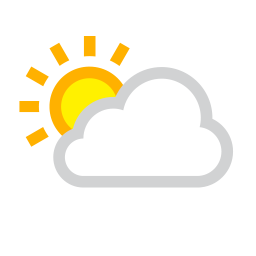 Thornbury & District
Thornbury & DistrictSunny intervals
High: 11°C | Low: 9°C